
Engraving Machine Introduction:
Engraving machine is a kind of drilling and milling combined processing automation equipment, engraving machine has laser engraving machine and mechanical engraving machine two kinds, both of which have high power and small power.Because engraving machine application range is very wide, so it is necessary to understand the most appropriate engraving machine application range.Small power is only suitable for making two-color board, building models, small signs, 3d crafts, etc., carving jade, metal and so on need power in 1500W above.High power engraving machine can do small power engraving machine things.Most suitable for large-scale cutting, embossing and carving.
Design features:
1. Equipped with Italian HDS air-cooled spindle for smooth operation and accurate positioning.
2. Use the way to remember the breakpoint to ensure that it can be processed in the case of accident (breaking knife) or every other day.
3. Gantry type movement, bed overall channel steel, strong and durable, long - time use without deformation, so that the positioning accuracy is more accurate.
4. The sign making not only makes the carving fine without serration, the bottom surface is flat and smooth with clear outline, but also the cutting of 3cm plexiform glass is ok
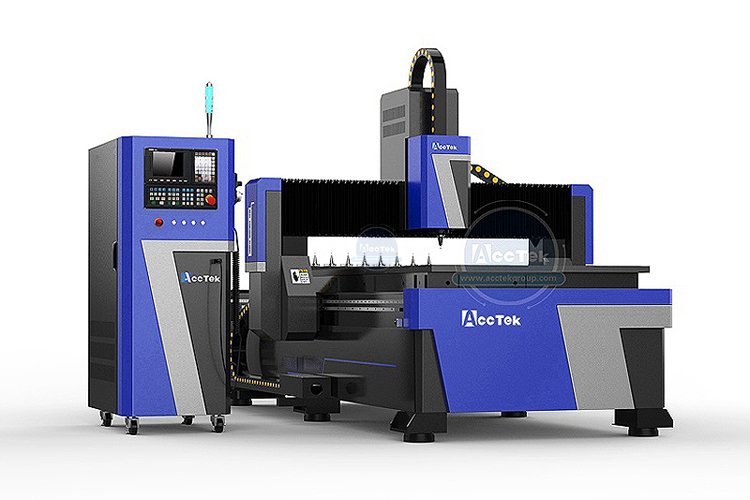
Engraving machine processing frequently asked questions:
1. Installation of MACH3 software: It is usually impossible to control the machine after the user installs the software, so the authorization file, parameter file and driver file of the software need to be checked
2. The Auto probe Zero function cannot be used or the post-processing depth is abnormal: The M930 file is not copied;After copying the file, check if the blade thickness input is correct.
3, the Mach3 system, tool change machine or double process in MDI input M6T tool change program or M941 program against the knife, tool change or directly after the knife started processing: Mach3 prior tool change cannot import code file of MDI in dao for operation, otherwise it will make the machine start to run the code directly led to the incorrect collision machine, need to change the cutter operating import processing code file again
4. Abnormal knife change position: check whether the reverse storage position is correct;Check whether the machine is turned back to the mechanical origin
5. The Mach3 knife change system has not been able to "reset" : check whether the software is normally connected to the machine, check whether the machine is powered on, check the air pressure of the machine, and check whether the parameter input signal probe setting is correct
6. White screen of A11 controller: Press "OK" to start the controller, and release it after 5 seconds to see if the system upgrade interface appears. The upgrade interface can be displayed for parameter initialization, then the factory Settings can be restored and the parameters can be reset.The upgrade interface cannot appear and the handle will be returned to the factory for repair
7. There is always an error in the processing after the material thickness is input by the new generation system: it is suggested to re-measure the height from the tool instrument surface to the table surface. It is suggested to use a sharp knife to stop the tip on the table surface and the tool instrument surface respectively, then record relative coordinates and then check the thickness parameters of the tool instrument
8, engraving machine engraving interval is not correct lead to the processing of image size is not correct: recalculate pulse motor, motor pulse calculation method: XYZ axis movement in the system, A measurement to get the actual moving distance B, within the current system has been set pulse to C, actual right pulse for D, the actual pulse D/C = actual movement within the current system of pulse distance/in the system requirements of mobile distance A
9. New generation system import processing file prompts exceeding the first stroke limit: check whether the size of the graph exceeds the format;Check whether the origin position of the workpiece is over deviated;Check whether the first travel limit of the system is set too small;Check that the code file format is correct and that the code content calls the artifact coordinate system correctly
10. The system cannot be stopped properly when starting up and resetting. Check whether the XYZ replica is fully enabled on starting up and whether the limit switch can normally induce the limit metal
11. Spindle speed cannot reach the rated speed: adjust the maximum spindle speed parameter to the rated speed and check whether the spindle speed set in the tool path file is correct
12. Other frequently asked questions: Machine connection (power cord, accessories);Tool path fabrication (embossing, rotation axis).
Applicable Scope:
1)Woodworking industry: processing of wood furniture products.
2)Advertising industry: advertising signage, logo production, acrylic cutting, blister molding, a variety of materials advertising decorative products production.
3)Other industries: can be carved various shadow silk, relief, widely used in the arts and crafts industry.
It can be used in: aluminum cutting industry, aluminum plate, aluminum plastic board, aluminum honeycomb board, aluminum profile, 3D engraving technology, wave plate production, all kinds of artificial plate special-shaped material, LED, neon light groove literal cutting, blow-up light box mold making.Acrylic, copper plate, P℃ plate, artificial stone, MDF plate and other types of plate processing.

● High quality AKJ1530 CO2 laser cutting machine
● ATC CNC Router with a horizontal spindle
● High quality AK30F fiber laser marking machine
● High quality AK20F laser fiber marking machine
● Big news: we're building a new factory
● Polish customer purchased AKM1530 high quality CNC engraving machine
● Heavy duty ATC CNC router with horizontal spindle AKM2030C
● Acctek exhibition footprint
● Cost-effective fiber laser cutting machine AKJ1530F1
● ACCTEK cnc router wishes everyone a Merry Christmas
Get a Free Quote Now!
Useful Link
Recommend Machine
Big discount

Headquarters: 3-1007, Minghu Plaza, No. 777 Minghu West Street,Jinan City / Branch: A2-1-1802, Hanyu Jingu, High-tech Zone, Jinan City
Factory: No. 3 Zone A, Lunzhen Industrial Zone,Yucheng City , Shandong Province
Copyright © Jinan AccTek Machinery Co.,Ltd